Are you always on the move, working from different places all the time? Then you definitely need one of the best laptops on the market for digital nomads to keep up with your lifestyle.
When I began working remotely, I quickly discovered that having a great travel laptop is super important.
But finding the right one can be tricky and time-consuming. I spent hours researching to figure out what I really needed. Even budget travel laptops are a big investment, so it’s important to make the right choice.
In this blog post, I’ll share my top picks for the 9 best laptops for digital nomads. No matter your needs or budget, I’ve made it easier to choose the perfect laptop for your remote work adventures.
Let’s get started!
| CATEGORY | WINNER | VISUAL | PRICE | FIND HERE |
|---|---|---|---|---|
| Best Overall Pick | Apple MacBook Pro M3 |  | $$$-$$$$ | |
| Most Durable | Lenovo ThinkPad X1 Carbon Gen 12 |  | $$$-$$$$ | |
| Best Lightweight Choice | Apple MacBook Air M3 |  | $$$ | |
| Best For Developers | Dell XPS 15 |  | $$$-$$$$ | |
| Best Budget-Friendly Travel Laptop | Acer Aspire 3 |  | $ | |
| Best Choice for Speed | Samsung Galaxy Book3 |  | $$$ | |
Best For Creatives | Lenovo Yoga 9i 2-in-1 Gen 9 |  | $$$-$$$$ | |
Best 2-in-1 Travel Laptop | Microsoft Surface Pro 11th Edition |  | $$ |
What Is the Best Laptop for Digital Nomads?
1. Apple MacBook Pro M3

Best Overall Pick
The Apple MacBook Pro (M3) is a top choice for digital nomads, especially if you do heavy work or video editing. With its sleek design, powerful capabilities, and long battery life, this laptop ensures you stay productive no matter where you are.
Whether you’re editing videos, working on complex tasks, or simply browsing the web, the MacBook Pro delivers a seamless experience.
Key Specifications:
- Display: 14.2” or 16.2” Liquid Retina XDR
- Dimensions: 12.31 x 8.71 x 0.61 inches or 14.01 x 9.77 x 0.66 inches
- Weight: 3.4 to 4.8 lbs
- Processor: Apple M3, M3 Pro, or M3 Max
- RAM: 8GB to 128GB
- Graphics (GPU): 10-core to 40-core GPU
- Storage Capacity: 512GB or 1TB SSD (Configurable to 8TB)
- Battery Life: 18 to 22 hours
- Pros:
- Super customizable and powerful
- Beautiful design and build quality
- Extremely reliable
- Stunning screen
- Cons:
- Expensive
- The base model might not be powerful enough
- Limited support for extra monitors
The new MacBook Pro with the M3 chip offers impressive performance even in its basic version.
You can easily upgrade its memory and storage to handle more intensive tasks. However, these upgrades can quickly add up, making the laptop quite expensive.
It’s one of the best laptops you can buy, but it might stretch your budget if you want top-tier specs.
2. Lenovo ThinkPad X1 Carbon Gen 12

Most Durable
The Lenovo ThinkPad X1 Carbon Gen 12 is perfect for digital nomads who need a lightweight yet powerful laptop.
Whether you’re working on the go or handling big projects, this laptop ensures you stay productive without breaking your back.
Key Specifications:
- Display: 14″ WUXGA 100% sRGB Touchscreen
- Weight: 2.4 lbs
- Processor: Intel Ultra 7 165U vPro
- RAM: 32GB 6400MHz
- Storage Capacity: 1TB Gen4 Performance SSD
- Battery Life: Up to 19 hours
- Operating System: Windows 11 Pro
- Camera: FHD+ IR+ RGB
- Pros:
- Lightweight and easy to carry
- Long battery life to last all-day
- Fast and powerful for smooth multitasking
- Great for video calls with a high-quality camera
- Cons:
- Expensive
- No dedicated graphics card
The ThinkPad X1 Carbon is super light, weighing just 2.4 lbs, and its battery can last up to 19 hours, making it perfect for long trips or working from cafes and co-working spaces.
It’s built to handle demanding tasks smoothly, so you can edit documents, run software, and multitask without any hiccups.
The high-quality camera and great sound make video conferencing easy and clear, adding even more convenience to your mobile work life. However, it is on the pricier side, and the lack of a dedicated graphics card means it’s not designed for gaming.
But if productivity and portability are your top priorities, this laptop is an excellent choice.
3. Apple MacBook Air M3

Best Lightweight Choice
The Apple MacBook Air (2024) is the perfect companion for digital nomads who need a lightweight yet powerful laptop.
With its stunning display and long battery life, this laptop ensures you get your work done efficiently, whether you’re at a café, an airport, or any other remote location.
Key Specifications:
- Display: 13.6-inch Liquid Retina
- Weight: Ultra-light and portable
- Processor: M3 chip (8-core CPU, 10-core GPU)
- RAM: 8GB Unified Memory
- Storage Capacity: 256GB SSD
- Battery Life: Up to 18 hours
- Operating System: macOS
- Special Features: Backlit Keyboard, Touch ID, Fingerprint Reader
- Pros:
- Super lightweight and easy to carry
- Long battery life for all-day usage
- Gorgeous display that’s easy on the eyes
- Great for working within the Apple ecosystem
- Cons:
- Limited storage in the base model
- Higher cost compared to some competitors
The MacBook Air with the M3 chip is incredibly fast, allowing you to breeze through tasks like writing, designing, or even light video editing.
Its ultra-thin, lightweight design makes it easy to take anywhere. Plus, with up to 18 hours of battery life, you can leave your charger at home and focus on getting things done.
The 13.6-inch Liquid Retina display is vibrant and supports over a billion colors, making everything you do look sharper and more vivid.
It also features a high-quality camera and speakers, making video calls and presentations a pleasure.
However, the base model comes with 256GB of storage, which might be limiting if you need to store large files. Also, it’s priced higher than some other laptops with similar specs.
But if you’re already using Apple products and want seamless integration, the MacBook Air is a fantastic choice that won’t disappoint.
4. Dell XPS 15

Best For Developers
The Dell XPS 15 is a fantastic choice for digital nomad developers, packed with power and high-end features to handle demanding coding tasks and multitasking.
It’s lightweight and sleek, making it a great traveling companion, even though it’s a bit larger than other options.
Key Specifications:
- Display: 15.6″, 1920×1200, 60Hz, 500 nit
- Dimensions: 13.57 x 9.06 x 0.71 inches
- Weight: From 4.21 lbs
- Processor: 13th Gen Intel® Core i7-13700H, i7-13620H, or i5-13500H
- RAM: 16 GB or 32 GB
- Graphics (GPU): Intel® Iris® Xe, Intel® Arc™ A370M, or NVIDIA® GeForce RTX™ 4070
- Storage Capacity: 512 GB to 4 TB
- Battery Life: Up to 16 hours
- Pros:
- Lightweight and well-built with premium materials
- Highly customizable for various performance needs
- Excellent webcam and microphone for clear video calls
- Great battery life for all-day productivity
- Cons:
- Expensive, especially for higher specs
The Dell XPS 15 is perfect for developers who need a powerful and reliable laptop.
With up to 16 hours of battery life, it can handle long days of work without needing a recharge. The high-quality webcam and microphones make it ideal for video meetings and team calls.
Even with its larger 15.6-inch screen, the XPS 15 remains portable and easy to carry. It does weigh a bit more at 4.21 lbs, but this trade-off comes with better performance and more features than smaller models like the XPS 13 or 14.
The laptop’s sleek, durable design looks professional and is built to last. Its vibrant, anti-glare display makes it comfortable to use for extended periods, whether you’re coding, designing, or multitasking.
If you’re a developer seeking a powerful, dependable laptop, the Dell XPS 15 is a great choice, though you might need to budget a bit more for the higher-end versions.
5. Acer Aspire 3
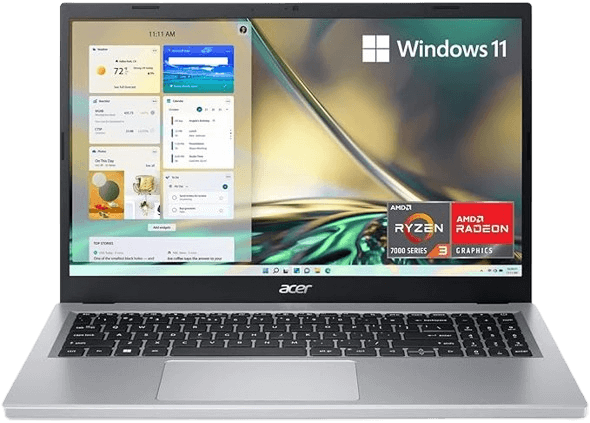
Best Budget-Friendly Travel Laptop
If you’re looking for a budget-friendly laptop that still packs a punch, the Acer Aspire 3 is your new travel buddy.
Ideal for students, professionals, and family use, this laptop combines affordability with solid performance, making it perfect for everyday tasks and entertainment.
Key Specifications:
- Display: 15.6″ Full HD IPS
- Processor: AMD Ryzen 3 7320U Quad-Core
- RAM: 8GB LPDDR5
- Storage Capacity: 128GB NVMe SSD
- Graphics: AMD Radeon
- Operating System: Windows 11 Home in S Mode
- Special Features: HD Audio, Wi-Fi 6, TNR technology camera
- Pros:
- Great value for money
- Lightweight and compact design
- Sharp and clear display
- Strong, consistent Wi-Fi 6 connectivity
- Cons:
- Limited storage space
- No keyboard backlight
The Acer Aspire 3 is thin and light, making it easy to carry around.
Despite its affordable price, it features a vibrant 15.6″ Full HD display, perfect for watching videos and working on projects.
The laptop runs smoothly for everyday tasks like browsing, emailing, and using office apps.
With Wi-Fi 6, you get a strong, reliable internet connection, ideal for streaming and online meetings. The built-in HD camera ensures clear video calls even in low light, thanks to advanced image and noise reduction technology.
While the 128GB storage is on the smaller side, it’s sufficient for basic use. The laptop does lack a keyboard backlight, which might be a minor inconvenience.
Overall, the Acer Aspire 3 provides essential features and dependable performance at a budget-friendly price.
6. Samsung Galaxy Book3

Best Choice for Speed
The Samsung Galaxy Book3 is a fast, powerful laptop perfect for handling demanding tasks.
With its slim and lightweight design, it’s an excellent choice for professionals on the go.
Key Specifications:
- Display: 15.6″
- Processor: 13th Gen Intel® Core™ i7
- RAM: 16GB
- Storage Capacity: 512GB SSD
- Graphics: Dedicated
- Operating System: Windows 11 Pro
- Special Features: HD Audio, Fingerprint Reader
- Pros:
- Fast performance
- Lightweight and portable
- High-quality display
- Long battery life
- Multiple ports for connectivity
- Cons:
- Expensive
- No dedicated graphics card for gaming
The Galaxy Book3 is incredibly fast, thanks to the 13th Gen Intel processor, making it perfect for demanding work tasks.
Its slim and lightweight design means you can easily carry it around without feeling weighed down.
The laptop features a high-quality display and excellent sound, making video calls and media viewing a joy. The long battery life ensures you can work all day without needing a recharge, and the fingerprint reader adds an extra layer of security.
However, the Galaxy Book3 comes at a higher price, and it lacks a dedicated graphics card, which isn’t suitable for gaming. But if you need a sleek, high-performing laptop for professional use, this is a fantastic option.
Plus, it syncs seamlessly with other Galaxy devices, making it even more convenient if you’re already using a Galaxy phone.
7. Lenovo Yoga 9i 2-in-1 Gen 9

Best For Creatives
The Lenovo Yoga 9i 2-in-1 Gen 9 is ideal for creative digital nomad professionals, offering versatility and high-end performance for designers, artists, and photographers.
Its 2-in-1 flexibility makes it a unique tool whether you need a standard laptop, a tablet, or a display in “tent mode.”
Key Specifications:
- Display: 14” 2.8K (2880×1800) OLED or 14” 4K (3840×2400)
- Dimensions: 12.44 x 8.66 x 0.63 inches
- Weight: From 2.98 lbs
- Processor: Intel® H Series Core™ Ultra 7 Processor (Series 1)
- RAM: 16GB / 32 GB
- Graphics (GPU): Intel® Arc™ Graphics
- Storage Capacity: 512GB / 1TB
- Battery Life: 10 – 19.5 hrs
- Pros:
- Vibrant multi-touch OLED screen
- Versatile 2-in-1 design
- LED backlit keyboard
- Lenovo stylus pen included
- Cons:
- High price point
- Learning curve to use all features
The Lenovo Yoga 9i offers a bright and colorful display, perfect for detailed creative work.
Its 2-in-1 design allows you to use it as a laptop, a tablet with the included Lenovo Slim Pen, or in “tent mode” for easy viewing and drawing. This flexibility makes it a standout choice for creatives who need various working modes.
The high-resolution screens (either 2.8K OLED or 4K) provide stunning visuals, ensuring your artwork and designs look their best.
The light weight of 2.98 lbs makes it very portable and easy to carry around for on-the-go creativity.
Though it comes with a higher price tag and may have a learning curve to unlock all its potential, the Lenovo Yoga 9i is a quality investment for those needing a versatile and powerful creative tool.
If 2-in-1 functionality and a fantastic screen are your top priorities, you won’t be disappointed with this laptop.
8. ASUS Zenbook S 13 OLED
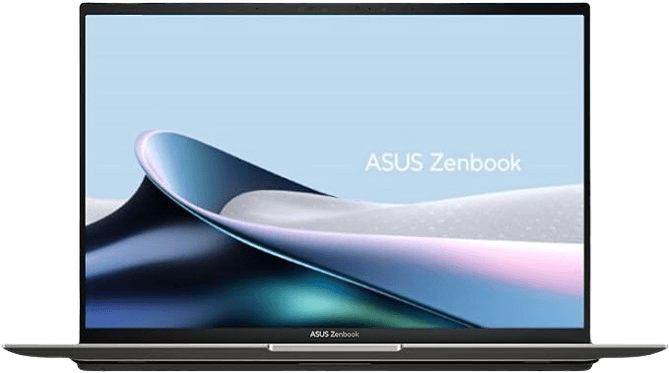
The ASUS Zenbook S 13 OLED is a sleek and powerful ultraportable laptop, perfect for those who need a stylish and efficient machine on the go.
Whether you’re working, creating, or just browsing, this laptop has everything you need.
Key Specifications:
- Display: 13.3” OLED 3K (2880×1800) 60Hz
- Weight: 2.2 lbs
- Processor: Intel Core Ultra 7 155U
- RAM: 16GB LPDDR5x
- Storage Capacity: 512GB SSD
- Graphics: Integrated Intel Graphics
- Operating System: Windows 11 Home
- Special Features: AI-powered Copilot, Harmon Kardon speakers, military-grade durability, backlit keyboard
- Pros:
- Extremely lightweight and thin
- Stunning OLED display
- Long battery life with fast charging
- High performance with the latest Intel Core Ultra processor
- Durable and eco-friendly design
- Cons:
- Higher price point
- Limited to integrated graphics, not ideal for heavy gaming
The ASUS Zenbook S 13 is ultra-thin and light at just 2.2 lbs, making it perfect to carry around.
Despite its slim build, it’s powerful enough for various tasks, ensuring smooth and responsive performance.
Its OLED display delivers stunning visuals, ideal for watching movies or photo editing. You also get more screen space with its optimized aspect ratio.
The laptop can run for over 13 hours on a single charge and supports fast charging. It’s built tough to handle rough conditions and made from up to 90% recycled materials, making it sustainable too.
With AI-powered features in Windows 11 Home, like the Copilot for quick tasks, it’s designed to boost your productivity.
While it’s pricier and has integrated graphics that aren’t ideal for gaming, the Zenbook S 13 is a top choice for an ultra-portable, high-performance laptop with a stunning display.
9. Microsoft Surface Pro 11th Edition

Best 2-in-1 Travel Laptop
The Microsoft Surface Pro 11th Edition is the best 2-in-1 laptop for the digital nomad, combining flexibility and power.
Perfect for those who need both a laptop and a tablet, this lightweight device is versatile enough for any task.
Key Specifications:
- Display: 13″ OLED (2880 x 1920) or LED (2880 x 1920)
- Dimensions: 11.3 x 8.2 x 0.37 inches
- Weight: 1.97 lbs
- Processor: Snapdragon® X Plus (10 Core) or Snapdragon® X Elite (12 Core)
- RAM: 16GB or 32GB
- Graphics (GPU): Qualcomm® Adreno™ GPU
- Storage Capacity: 256GB, 512GB, or 1TB
- Battery Life: Up to 14 hours
- Pros:
- Incredibly lightweight
- Flexible and powerful 2-in-1 design
- Options for Wi-Fi 7 and 5G
- Enhanced security with Windows Hello and AI support
- Cons:
- Surface Pro Keyboard sold separately
- May require an adjustment period
The Surface Pro 11th Edition is stunning right out of the box with its sharp OLED or LED display.
Weighing just 1.97 lbs, it’s extremely portable, making it ideal for travel. The battery lasts up to 14 hours, which should be sufficient for a day of work or play.
One of its standout features is the ability to connect to 5G, ensuring you have internet access wherever you are. The device can be used as a tablet, laptop, or in “tent mode,” and the optional Surface Pro Flex Keyboard adds even more functionality.
While the Surface Pro is a bit expensive, its flexibility and portability make it worth the investment for those who need a high-performing 2-in-1 device.
Plus, if you’re already using a Microsoft ecosystem, the seamless integration only adds to why it’s a great choice.
Buyer’s Guide to Choosing the Best Laptops for Digital Nomads

When choosing the best laptops for digital nomads there are some things to think about.
Here’s how I conducted my research to find the perfect laptop and help you make an informed decision.
My Testing Journey
Over the years, I’ve personally tested various laptops, including the MacBook Pro and MacBook Air as a digital nomad.
My journey began with an Acer, which served me well. However, I’ve since transitioned into the Apple ecosystem, and I’ve never looked back. I find MacBooks to be more durable and better integrated into a seamless experience.
Lenovo laptops are famous for their reliability and performance. Still, I found them lacking the luxury feel and sleek design that makes using a laptop a pleasure.
This hands-on experience has given me a deep understanding of what makes good digital nomad laptops.
Key Areas of Focus
During my research, I paid specific attention to the following critical factors:
Battery Life
Working remotely means I’m often away from outlets. Thus, a long-lasting battery is non-negotiable. I focused on laptops that can run for at least 8-10 hours on a single charge, ensuring I could work uninterrupted throughout the day.
Weight
Portability is essential for digital nomads. I looked for laptops that are lightweight and easy to carry around.
My goal was to find a device under 4 lbs that wouldn’t add unnecessary bulk to my bag.
Performance
Smooth and fast performance is crucial, whether you’re multitasking, designing, coding, or simply browsing. I checked for the latest processors, ample RAM (at least 8GB), and speedy storage options like SSD to ensure quick boot times and efficient operation.
Reviews
To gather genuine insights, I read countless user and expert reviews. This helped me understand the real-world performance and reliability of each laptop.
I paid special attention to feedback on durability, battery life, and any recurring issues.
Additional Factors
While the above was my main focus, I also considered the following:
- Display Quality: I aimed for at least Full HD resolution. A vibrant display enhances your productivity and multimedia experience. OLED or high-end IPS displays were a plus for better color accuracy.
- Build Quality: A durable and well-built laptop can withstand the rigors of travel. I looked for laptops with sturdy bodies, with metal chassis being preferred over plastic.
- Keyboard and Trackpad: Since typing is a big part of my work, a comfortable keyboard with good key travel and spacing was vital. A responsive trackpad also makes a difference.
- Connectivity: Having the necessary ports (USB-C, HDMI, etc.) and up-to-date wireless options (Wi-Fi 6, Bluetooth) is beneficial for connecting peripherals and maintaining a strong internet connection.
- Customer Support: Good customer support can be a lifesaver if issues arise. I opted for brands known for their strong after-sales service.
FAQs About the Best Laptops for Digital Nomads
Laptops with reliable performance, long battery life, and good portability are ideal for online jobs. Models like the MacBook Air, Dell XPS 13, and ASUS ZenBook are excellent choices. They offer fast processors, ample RAM, and SSD storage, ensuring smooth multitasking and efficiency.
The MacBook Air is often considered the best MacBook for digital nomads due to its lightweight design, long battery life, and robust performance. The M3 chip provides excellent processing power without compromising portability, making it a top choice for on-the-go professionals.
Laptops with high-resolution displays and strong graphics capabilities are best for digital art. The Apple MacBook Pro, Microsoft Surface Book, and Lenovo Yoga 9i are top picks, offering stunning color accuracy, powerful processors, and the ability to handle creative software efficiently.
For remote work, a laptop size between 13 to 15 inches is ideal. It offers a good balance between portability and screen real estate, making it easier to multitask and stay productive while still being lightweight enough to carry around comfortably.
Brands like Apple, Dell, and Lenovo are known for their durability and longevity. Apple MacBooks are particularly noted for their robust build quality and long-lasting performance. Dell and Lenovo also consistently produce reliable laptops that can withstand extensive use over several years.
Conclusion: Best Digital Nomad Laptops
That marks the end of our guide to the best laptops for digital nomads. I hope you found it helpful and discovered a laptop on the list that fits your needs and budget.
Becoming a digital nomad was the best decision I ever made, giving me the freedom to work from anywhere in the world.
However, to succeed as a digital nomad, having the right gear is crucial. A reliable, high-performing laptop is the most important tool in your arsenal, as it enables you to stay productive, connected, and efficient on the go.
Investing in a good laptop means investing in your ability to work seamlessly and enjoy your digital nomad lifestyle without unnecessary hassles or downtime.
If you liked this article, maybe you’d also like to read:
- 21 Jobs You Can Do From Anywhere
- 27 Best Cities for Digital Nomads
- Digital Nomad Jobs You Can Pursue with No Experience
All the very best,
//Josephine

I very very much love your article. Insightful content. Got lot of knowledge in laptop.
Thank you. Happy to help!
Wow! Excellent article. Love it. Good configuration laptop.
Thank you. Great to hear! 🙂
Great article!! I like your list too mostly MacBook Pro!! This is really the best laptop for digital nomads who are going to be doing lots of videos or photo editing. Keep it up!!
Thanks a lot, couldn’t agree more!
I really like your recommendations!! In particular, I really love the Macbook Air!! I feel like one of the best laptops for digital nomad users. Thanks for sharing!!
You are welcome and I couldn’t agree more! 🙂
The best article thanks you so much, laptops are very useful coming to future
Thank you, I’m glad you liked it! 🙂